
Last Updated: 15 April 2016
Last year it was found that on average across the globe, over a fifth of commercial emails never reached the intended recipient.
When you send an email and receive an error message instead of a reply, you probably don’t need to call for Tech Support. You can overcome a lot of mail delivery failures easier than you think. Here are a few basic starting points to help get you on your way. (If instead you're suffering from 'email spoofing' then check this out >)
You’re working through your inbox and ticking off your ToDo list when suddenly you receive an ugly email full of what looks like gobbledygook, with an overly-negative subject line including one of those unfavourable words: Failed, Bounced, Rejected… And for a moment, it feels as though all your good work has been undone.
Who didn’t get what email? What does this mean for which project? How long will it take I.T. to fix? (Or, in many cases for smaller businesses and one-man teams, ‘Who can help me fix this?!)
This can be especially disheartening following a marketing campaign email newsletter.
Here are some basic tips and examples to help you ‘debug’ such issues.
Overview
 Step 1: Keep calm and try to read the gobbledygook.
Step 1: Keep calm and try to read the gobbledygook.
 Step 2: Decide whether you can correct the issue now or not.
Step 2: Decide whether you can correct the issue now or not.
 Step 3: Action – do what you can to overcome the issue(s). If it looks tricky, you may want to contact the recipient by other means to find out if they received the email and let them know you’re getting an error.
Step 3: Action – do what you can to overcome the issue(s). If it looks tricky, you may want to contact the recipient by other means to find out if they received the email and let them know you’re getting an error.
A more detailed look
 Step 1: Analysing the gobbledygook.
Step 1: Analysing the gobbledygook.
When you send an email, it involves your mail server locating the intended recipient’s mailbox on their mail server and transferring the message. If a message fails, that connection or transfer has failed for some reason. Your mail server will know it failed, and should notify you. This is usually the ‘bounceback’ email you receive, with Subject: Failure to Deliver or similar. The message usually looks like plain text that’s been spat out by a computer, though if you look closer you’ll see there’s a lot of English in there and often, the solution!
This needs a careful eye – avoid skim reading – as it’s easy to miss a key mention of the actual error. Check out the Case Studies below as some examples where I’ve highlighted the error descriptions, and provided solutions.
 Step 2 & 3: Quick Fix? Take action.
Step 2 & 3: Quick Fix? Take action.
Often a message fails to get delivered due to something you can easily fix or work around. For example:
Common issues
| Issue |
Fix |
| Mistyped or misspelt email address |
Correct and re-send |
| An attachment too large for your recipient’s mail server to handle |
Reduce the attachment size, or use a file sharing service like Dropbox instead |
| Recipient’s address no longer exists |
Find out what email address you should be sending to instead |
| Mailbox is full / Storage exceeded - Your recipient’s mailbox needs emptying or upgraded storage! |
Tell your recipient to clear out their mailbox, or send to a different mailbox. |
However sometimes there are tougher issues at play. In these instances you may wish to contact your intended recipient by other means whilst you work to get the issues resolved:
Trickier issues
| Issue |
Action Steps |
| “Permission denied” or similar: Recipient’s mail server thinks you’re evil and refuses to accept anything from your mail server. |
The recipient’s mail server thinks your spam (or worse!). Your mail server could have gotten a bad reputation. You’ll need to contact whoever manages your mail server (who hosts your email) about this. |
| “Sender Address rejected: Relay access denied” - This time the problem isn’t where you’re sending the message to, but where from. |
Usually this means you’re trying to send from an email address that isn’t allowed on the mail server you’re trying to use. E.g. You’re entering the ‘from’ address examplename@yahoo.com but using your Internet Service Provider’s mail server instead of Yahoo’s. |
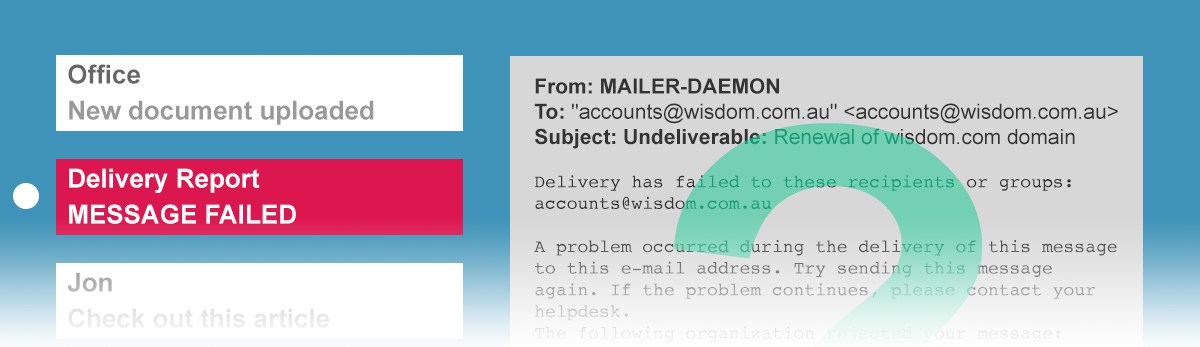
Case Studies / Detailed Examples
Sometimes the scariest thing about email errors is what the errors look like when they turn up in your inbox. Here are some examples, with the key points highlighted and suggested action points.
Exhibit A
Please contact your Internet service provider since part of their network is on our block list.
Larger extract:
Subject: Undeliverable: ORDER INVOICE
Your message did not reach some or all of the intended recipients.
Sent: Tue, 3 Nov 2015 12:05:27 +0800 Subject: ORDER INVOICE
The following recipient(s) could not be reached: mary@hotmail.com
Error Type: SMTP Remote server (55.55.92.184) issued an error. hMailServer sent: MAIL FROM:<customerservice@myshop.com.au>
Remote server replied: 550 SC-001 (SNT004-MC4F52) Unfortunately, messages from 216.128.11.20 weren't sent. Please contact your Internet service provider since part of their network is on our block list. You can also refer your provider to http://mail.live.com/mail/troubleshooting.aspx#errors.
ANALYSIS
You’re advised to contact your Internet Service Provider (ISP)*, which could take some time.
ACTION
- You may want to contact the recipient by other means to find out if they received the email and let them know you’re getting an error.
- Try sending again
- If you get the same sort of bounce back error message, it’s worth acting on it. Send the error message with all the gobbledygook to your ISP’s support system*. They should be able to act accordingly.
*If you’re not sure who your ISP is, it’s who you pay to get your internet from. E.g. iiNet, Telstra, Optus, Amnet etc. Most likely the issue is whoever manages your mail server. If you pay for email accounts with a different company to who provides your Internet, you may need to contact them instead.
Exhibit B
550-Invalid recipient
Larger extract:
From: MAILER-DAEMON
To: "accounts@wisdom.com.au" <accounts@wisdom.com.au>
Subject: Undeliverable: Renewal of wisdom.com domain
Delivery has failed to these recipients or groups:
accounts@wisdom.com.au
A problem occurred during the delivery of this message to this e-mail address. Try sending this message again. If the problem continues, please contact your helpdesk.
The following organization rejected your message: cluster6.us.messagelabs.com.
Diagnostic information for administrators:
Generating server: smtp11.relay.ord1c.emails.com
accounts@wisdom.com.au
cluster6.us.messagelabs.com #<cluster6.us.messagelabs.com #5.0.0 smtp; 550-Invalid recipient <accounts@wisdom.com.au> 550 (#5.1.1)> #SMTP#
Original message headers:
Return-Path: <friendlyperson@cluedesign.com.au>
Received: from smtp11.relay.ord1c.emailsrvr.com (localhost.localdomain [127.0.0.1])
by smtp11.relay.ord1c.emailsrvr.com (SMTP Server) with ESMTP id 35E2828028A;
Mon, 9 Nov 2015 00:57:49 -0500 (EST)
Received: from smtp192.mex05.mlsrvr.com (unknown [184.106.31.85])
by smtp11.relay.ord1c.emailsrvr.com (SMTP Server) with ESMTPS id 268C6280271;
and so on…
ANALYSIS
It clearly states ‘invalid recipient’. Something must be wrong with the email address.
ACTION
- Double check the email address for typos, mistakes etc. If you can't spot any errors, contact the recipient by other means to find out what the email address should be.
- Try sending again
Exhibit C
Recipient address rejected: need fully-qualified address
Larger extract:
From: Microsoft Outlook <MicrosoftExchange329e71ec88ae4615bbc36ab6ce41109e@mex05.mlsrvr.com> To: "reception@equipment" <reception@equipment>, "admin@equipment" <admin@equipment> Subject: Undeliverable: New product
Delivery has failed to these recipients or groups:
reception@equipment (reception@equipment)
A communication failure occurred during the delivery of this message. Please try to resend the message later. If the problem continues, contact your helpdesk.
admin@equipment (admin@equipment)
A communication failure occurred during the delivery of this message. Please try to resend the message later. If the problem continues, contact your helpdesk.
The following organization rejected your message: smtp3.relay.ord1c.emailsrvr.com.
Diagnostic information for administrators:
Generating server: ORD2HUB09.mex05.mlsrvr.com
reception@equipment
smtp3.relay.ord1c.emailsrvr.com #504 5.5.2 <reception@equipment>: Recipient address rejected: need fully-qualified address ##
admin@equipment
smtp3.relay.ord1c.emailsrvr.com #504 5.5.2 <admin@equipment>: Recipient address rejected: need fully-qualified address ##
Original message headers: Received: from ORD2MBX…
ANALYSIS
It shows delivery has failed to both addresses. Later it states ‘need fully-qualified address’.
ACTION
- Double check the email address for typos, mistakes etc. In this example, they were incomplete. They were missing .com.au at the end! If you can't spot any errors, contact the recipient by other means to find out what the email address should be.
- Try sending again
Exhibit D
Message size exceeds fixed maximum message size (delivery attempts: 0)
Larger extract:
From: Mail Delivery System <MAILER-DAEMON@relay-mail01.westnet.com.au>
To: Simon <simon@accounts.com.au>
Subject: Undeliverable: TV from Ben
Delivery has failed to these recipients or groups:
simon@accounts.com.au
A problem occurred during the delivery of this message to this e-mail address. Try sending this message again. If the problem continues, please contact your helpdesk.
The following organization rejected your message: [203.43.14.100].
Diagnostic information for administrators:
Generating server: relay-mail01.westnet.com.au
simon@accounts.com.au
[203.43.14.107] #<[203.43.14.107] #5.0.0 smtp; 5.1.0 - Unknown address error 552-'5.3.4 Message size exceeds fixed maximum message size' (delivery attempts: 0)> #SMTP#
Original message headers:…
ANALYSIS
It states that the message size exceeded the fixed maximum message size. Emails with only text are tiny, so this one probably included one or more attachments.
ACTION
- Check attachments you were trying to send. You can either reduce their file size, or upload them somewhere else and then email your recipient the link to the files, rather than emailing them the actual files.
>> We recommend services like Dropbox, Google Drive or, my personal favourite if you don’t have cloud storage set up, a service like wetransfer.com which will even automatically email your recipient for you once the file is uploaded.
- Once you’ve reduced the size of the message, you should be able to send successfully.
Email Spoofing
This is a different issue, often encountered in small businesses where you receive emails from what looks like an internal email address - perhaps your colleague. However the email was never sent from someone in your company... instead a spammer has simply sent out emails and made it look as though they're sent from your company address. It's actually really easy to do that and not easy to stop it. Here are a couple of good reads on the topic that I came across: Frank Henriquez on Linked In and Alan Henry on Lifehacker.
Hopefully the above advice and examples will help you overcome these issues. If you’d like to contribute to this article, get in touch with us here, or via Facebook.
View more blog articles here
If your business is in need of a quality online presence and reliable email hosting with support, let us know. We do all that and more, and focus on quality and finding the right solution for you.
Clue is based in Perth, Western Australia, with a range of clients across the country and some further abroad.